Types of Licenses That Can Land You Microsoft Audit Penalties for Non-Compliance
Nowadays, imagining an office life without Microsoft is very hard. Almost every piece of software we work on is from Microsoft, especially if you are a manager who needs Word and Excel to keep track of what’s happening. In short, Microsoft is everywhere, but you need its license to use its features legally. Of course, you could get it for free, but then you would be labeled a pirate. You might even face legal action and Microsoft audit penalties.
But why can’t you own the software, and why is there a need for licensing?
Well, the answer is simple: software is not a materialistic property that can be bought or sold, which is why you need to buy licenses for every piece of software you use. Not only that, you have to adhere to the terms and conditions of the license so that Microsoft doesn’t revoke your right to use that particular software.
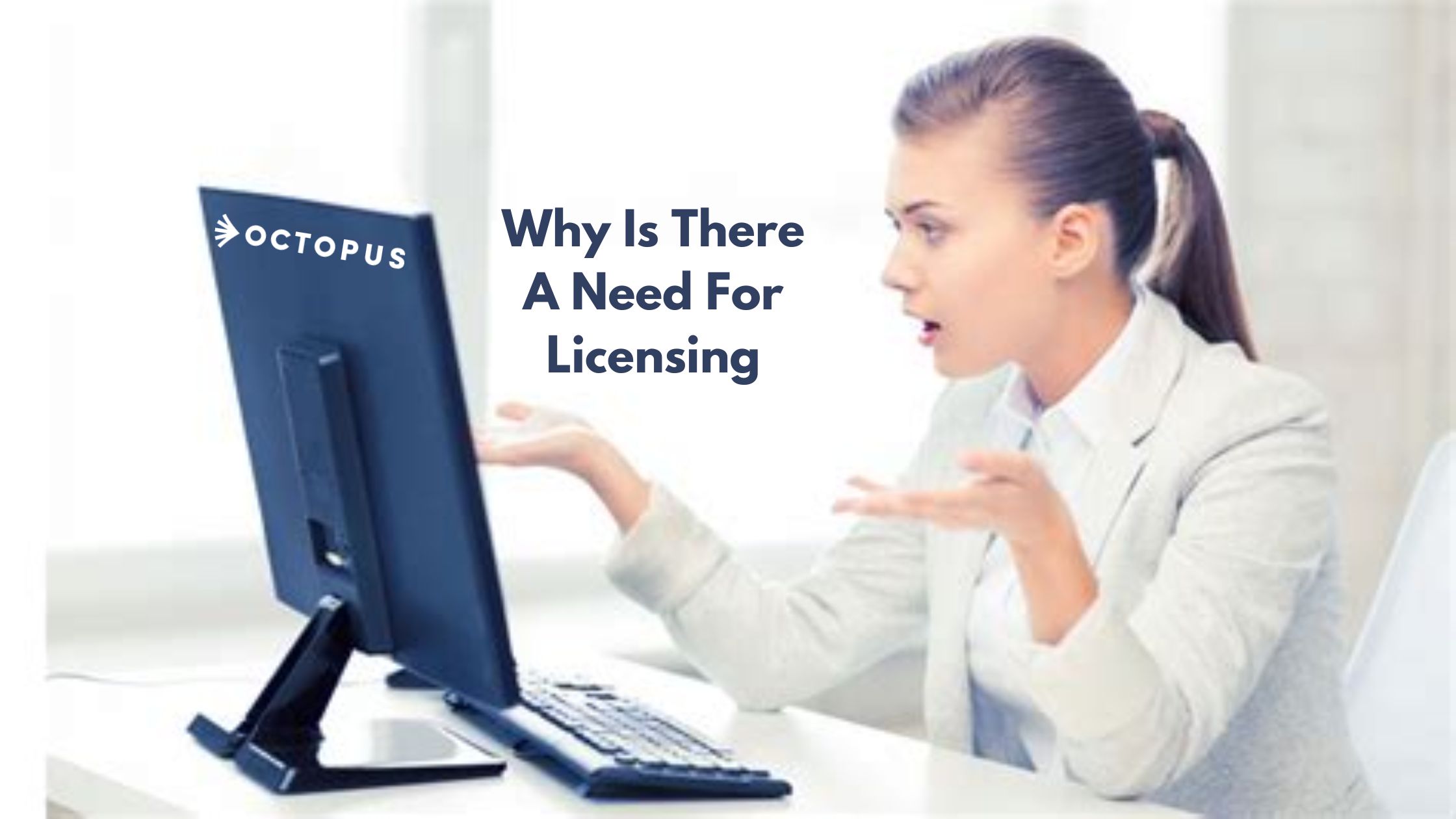
Types of Microsoft license
Four main categories of Microsoft licenses are available, which are:
Desktop application licenses
Microsoft Office is used by many, and two types of Microsoft Office licenses are available:
- Desktop application licenses: this license works for software like Office Standard and Office Professional Plus.
- User subscription licenses: this license is needed for platforms like Microsoft 365 and Visio Online.
Server licenses
As the name suggests, a server license is needed to access the servers or server applications of a Windows server. This license is famously used in many organizations as it makes choosing and working on a server simple and efficient.
Some of the servers that are included in this license are:
- Microsoft SQL Server for databases
- Microsoft Exchange server
- Dynamics 365 and more
Desktop operating system licenses
Most of the time, when you buy a laptop, you get an operating system pre-installed in it along with its license.
Client access licenses
Almost every Microsoft server requires client access licenses, and there are two types of these licenses: device CAL and user CAL.
- The device CAL is used with the licensed device to access the server software.
- A user CAL is assigned to the user, which lets them access the server software for any unlicensed device.

Software licenses, compliance, and management
With so many types of software and so many different licenses, things are bound to be hectic and difficult to manage. And mismanagement of any of these licenses puts you in a non-compliant zone; hence, you have to face the Microsoft audit penalties.
That’s why it is essential to have a partner who can help you with the management of licenses. Having such a partner can help you dodge those hefty Microsoft licensing audit fines and make your company’s IT infrastructure more efficient.
Whom should I reach out to?
If you are looking for a platform that has the experience and knowledge of how to stay compliant, then Octopus Cloud is a must-try. They have been helping IT companies better understand their IT infrastructure for years now.
They have full knowledge of how the Microsoft license audit process works and how to sail through it without any trouble. So you can visit Octopus Cloud to stay compliant with your Microsoft licenses.
Read more:- Octopus Cloud: Your One-Stop Solution for IT and Microsoft SPLA License Management Needs
